TypeScript 「Cannot find module」が発生した時に確認すること
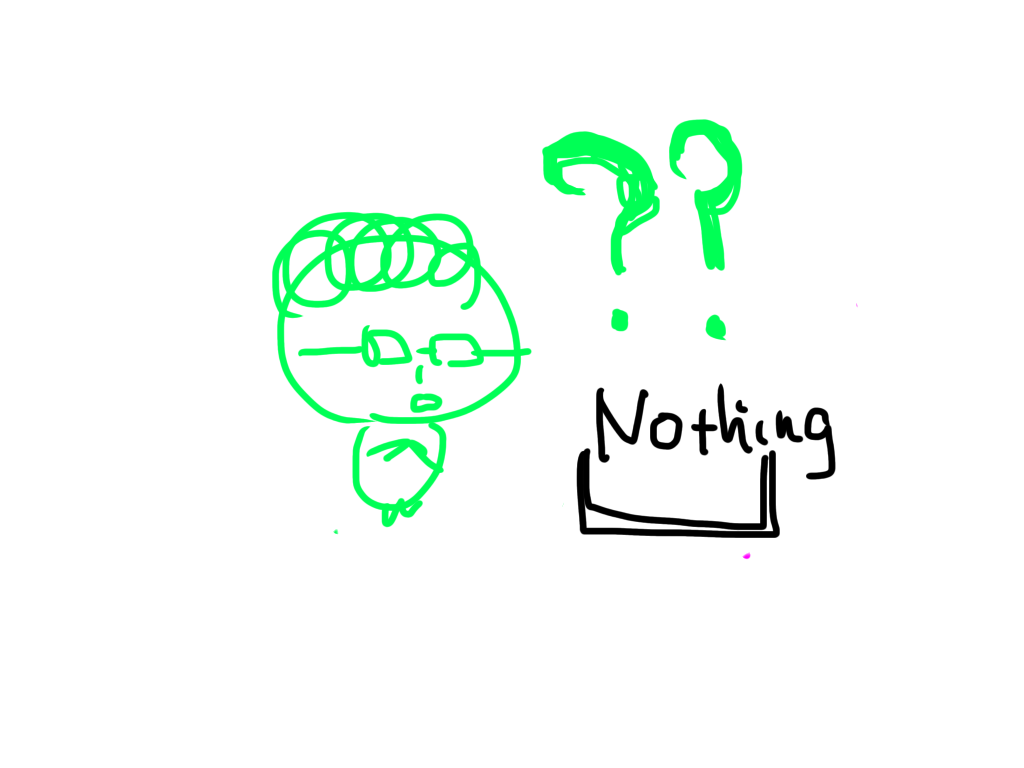
自分が書いたコードの中で、以下のように node_modules にインストールしたモジュールを import していました。
import clipboard from 'clipboardy'これをtscでトランスパイルしたところ以下のようなエラーがでました。
$ npx tsc
src/main.ts:1:23 - error TS2792: Cannot find module 'clipboardy'. Did you mean to set the 'moduleResolution' option to 'node', or to add aliases to the 'paths' option?メッセージに書いてある通り、moduleResolution に node をセットすることで解消しました。
{
"compilerOptions": {
"lib": ["ES2021"],
"module": "ES2020",
"target": "ES2021",
"strict": true,
"moduleResolution": "node"
}
}TypeScriptのモジュール解決の方法は二つあります。
以下に記載されている通り、module に commonjs が指定されている場合は Node の動きになり、それ以外の場合は Classic になるようです。
There are two possible module resolution strategies: Node and Classic. You can use the
https://www.typescriptlang.org/docs/handbook/module-resolution.html#module-resolution-strategiesmoduleResolutionoption to specify the module resolution strategy. If not specified, the default is Node for--module commonjs, and Classic otherwise (including whenmoduleis set toamd,system,umd,es2015,esnext, etc.).
上記の tsconfig.json では “module": “ES2020" なので、Classicの動きになったようです。
そして、Classic の場合はモジュール解決時に node_modules 配下は見ません。
もし、node_modules 配下のモジュールの import で Cannot find module となった場合は、moduleResolution: “node" を設定してみると良いです。
公式にもそのことが記載されています。
Note:
https://www.typescriptlang.org/docs/handbook/module-resolution.html#module-resolution-strategiesnodemodule resolution is the most-commonly used in the TypeScript community and is recommended for most projects. If you are having resolution problems withimports andexports in TypeScript, try settingmoduleResolution: "node"to see if it fixes the issue.
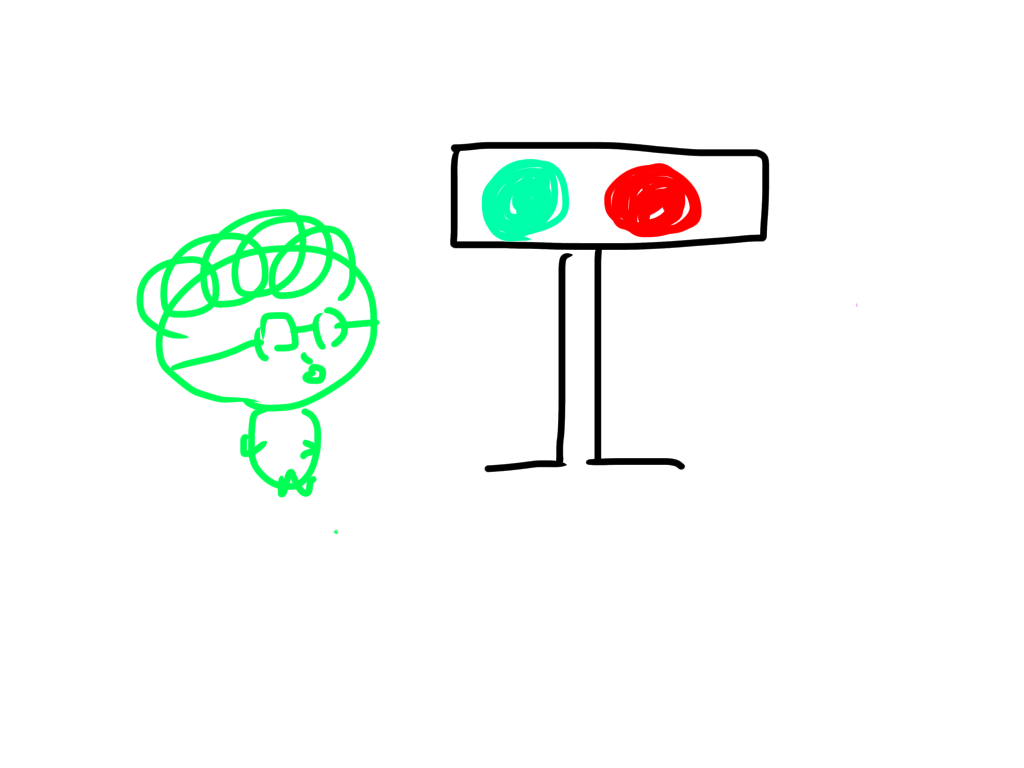






最近のコメント