TypeScript if と switch のどちらを使うかの一つのポイント
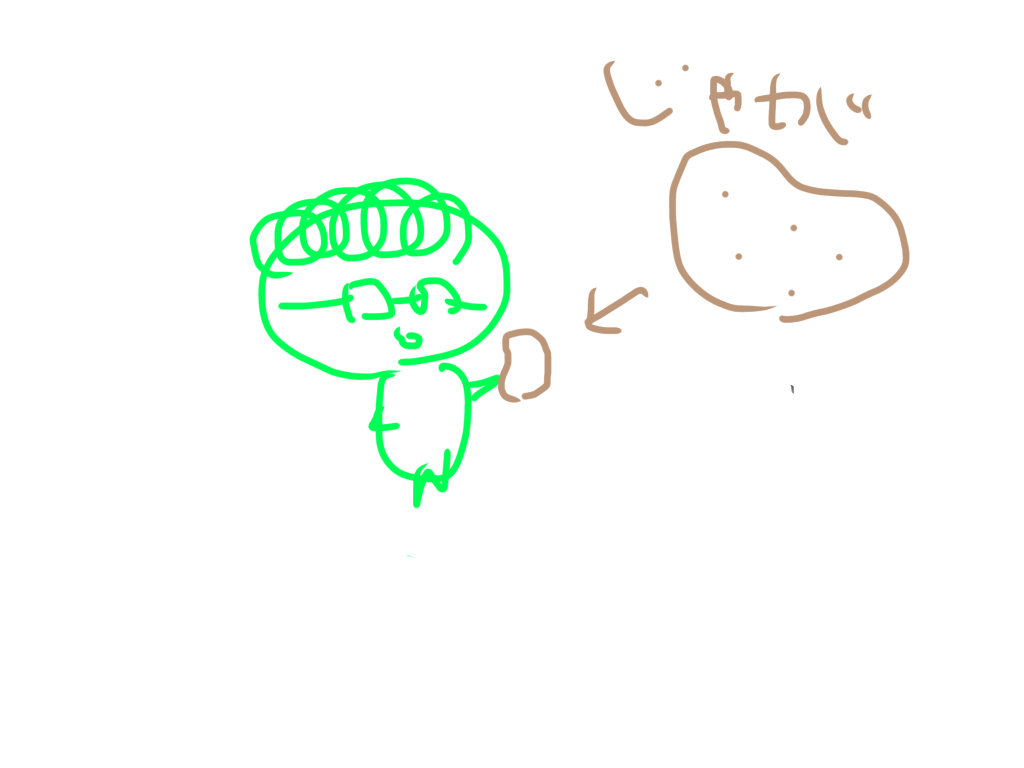
TypeScript で if と swtich のどちらを使うかの一つのポイントについて紹介です。
前提として、以下があるとします。
- ある関数があり、その関数の引数にユニオン型を受け取る
- 関数内ではユニオン型の絞り込みを行うために条件分岐をする
具体例です。
type Employee = {
type: 'employee'
employeeNum: number,
name: string
}
type Customer = {
type: 'customer'
customerId: number,
name: string
}
type User = Employee | Customer
const getEmployeeNumWithIf = (user: User): number | undefined => {
if(user.type === 'employee'){
return user.employeeNum
}else{
return undefined
}
}
const getEmployeeNumWithSwitch = (user: User): number | undefined => {
switch(user.type){
case 'employee': {
return user.employeeNum
}
case 'customer': {
return undefined
}
}
}getEmployeeNumWithIf と getEmployeeNumWithSwitch 関数は User 型を受け取ります。
この User 型は Employee | Customer というユニオン型です。
そして、関数内では、Employee なのか Customer なのかによって分岐しています。
両者ともに同じ処理をしていますが、ある条件の場合に switch 文の方にメリットが生じます。
それは、ユニオン型に変更(追加)があった際に、関数内を変更することに気づける点です。
type Employee = {
type: 'employee'
employeeNum: number
name: string
}
type Customer = {
type: 'customer'
customerId: number
name: string
}
type SpecialUser = {
type: 'special',
specialId: number
name: string
}
type User = Employee | Customer | SpecialUser
const getemployeeNumWithIf = (user: User): number | undefined => {
if(user.type === 'employee'){
return user.employeeNum
}else{
return undefined
}
}
// Not all code paths return a value. というエラーになる
const getemployeeNumWithSwitch = (user: User): number | undefined => {
switch(user.type){
case 'employee': {
return user.employeeNum
}
case 'customer': {
return undefined
}
}
}User 型に SpecialUser という型が追加されました。
getemployeeNumWithIf はコンパイルエラーにはなりませんが、getemployeeNumWithSwitch はコンパイルエラーになります。
これによって、case 'special’ を追加しなくてはいけないことが開発者に分かります。
このように switch を使えば、型の追加によって変更が必要な個所を知ることができます。
このように TypeScript は switch 文の case が網羅的になっているかをチェックしてくれます。


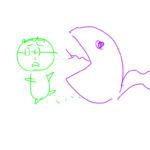
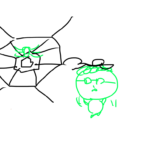



最近のコメント