5分でNode.js+TypeScript+ESLint環境をつくる

自分への覚書です。
最低限の設定でNode.js+TypeScript+ESLintの環境を作ります。
事前にNode.jsはインストールしておきます。バージョンはインストール後に node -v で確認可能です。
プロジェクトのディレクトリを作って移動する
node-ts-20220422 というディレクトリを作成して移動します。(ディレクトリ名はなんでもOKです)
$ mkdir node-ts-20220422 && cd "$_"プロジェクトを初期化する
$ npm init -y必要なモジュールのインストール
npm install --save-dev eslint typescript @types/node @typescript-eslint/parser @typescript-eslint/eslint-plugintsconfig の設定
こちらを参考にして、使っているnodeのバージョンに合わせてtsconfig.jsonを作成します。
今回はnode V14です。
{
"compilerOptions": {
"lib": ["ES2020"],
"module": "commonjs",
"target": "ES2020"
}
}
ESLint の設定
.eslintrc.js を作成します。
module.exports = {
root: true,
parser: '@typescript-eslint/parser',
plugins: ['@typescript-eslint'],
extends: ['eslint:recommended', 'plugin:@typescript-eslint/recommended'],
}
適当なコードを書いて試す
適当なコードを書きます。
const myFunc = (num: number) => num + 1
console.log(myFunc(2))
tsc でトランスパイルします。
$ npx tsc実行します。
$ node src/main.js
3あえて型エラーにするために、以下のように変更します。
const myFunc = (num: number) => num + 1
console.log(myFunc('2'))
tsc でエラーになることを確認します。
$ npx tsc
src/main.ts:3:20 - error TS2345: Argument of type 'string' is not assignable to parameter of type 'number'.
3 console.log(myFunc('2'))
~~~
Found 1 error in src/main.ts:3eslint が効いていることを確認するため、使われていない変数を定義してわざと怒られてみます。
const myFunc = (num: number) => num + 1
console.log(myFunc('2'))
const a = 'tami'
$ npx eslint src/main.ts
/Users/tamibouz/project/node-ts-20220422/src/main.ts
5:7 warning 'a' is assigned a value but never used @typescript-eslint/no-unused-vars
✖ 1 problem (0 errors, 1 warning)
以上です。
参考情報
https://github.com/microsoft/TypeScript/wiki/Node-Target-Mapping
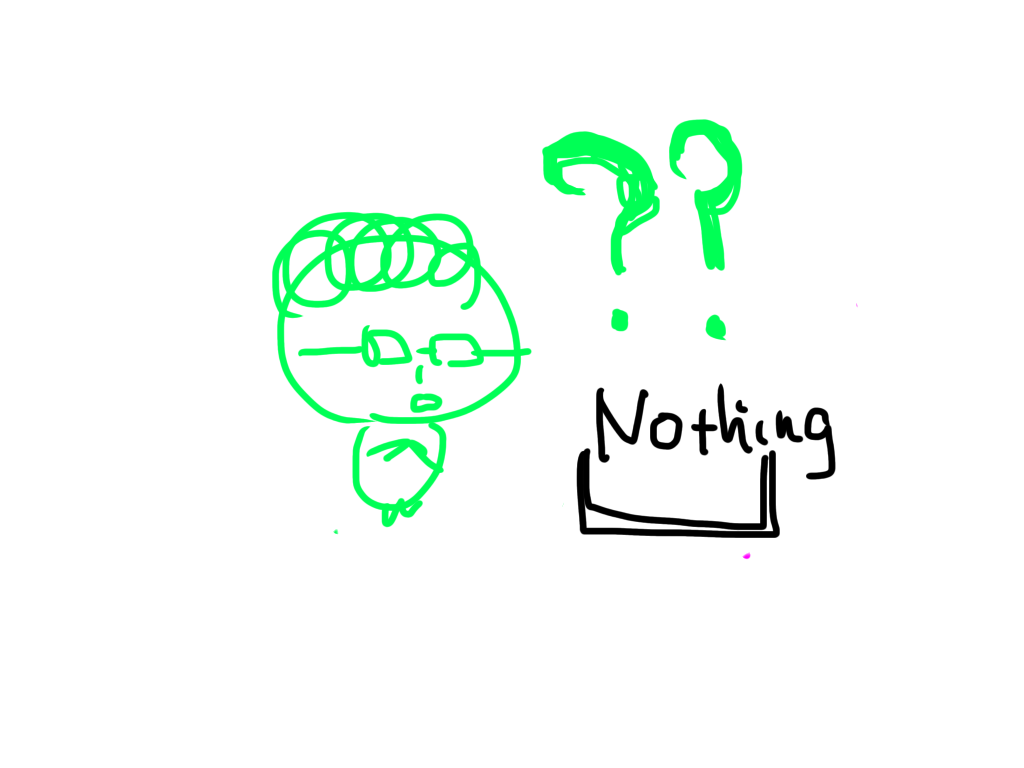



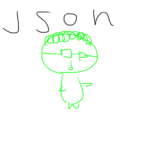


最近のコメント